Page History: How do I enter a Pit Trade?
Compare Page Revisions
Page Revision: 2013/05/20 11:06
You need to be enabled by your firm administrator to enter Manual fills.
{#br}
- Open a contract window you desire to enter manual fills (pit trades) into.
- Set your desired account and quantity same as you would for trading. Account on the main form and quantity in the contract window.
- Double click on the price column header (attached image left) and you should see depth disappear and net change replaced with the word Pit (attached image right).
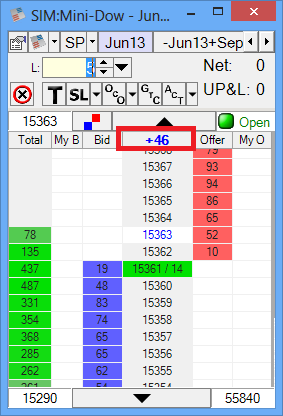
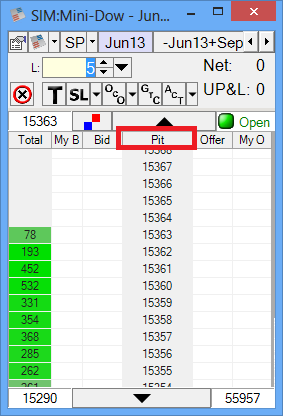
- Now click to submit an order at the correct price. I suggest having an order book open in fill view to confirm what it is you are entering.
- If an error is made your only choice is to offset the manual fill with another manual fill at the same price and quantity.
- Once complete double click the price column header to get back to live trading mode or just close that contract window.